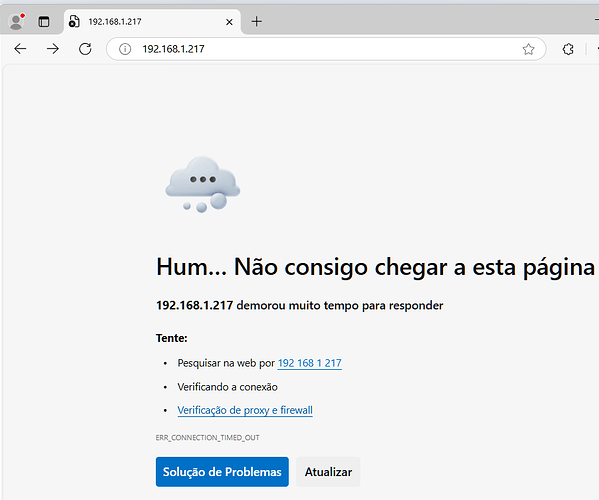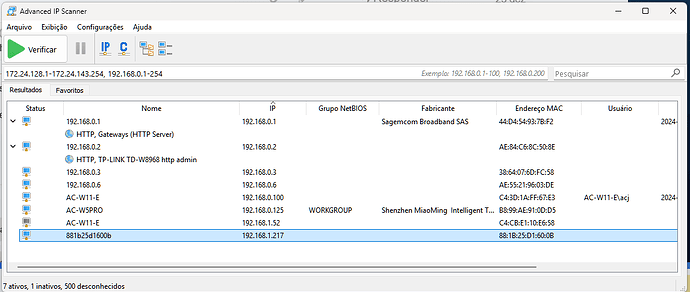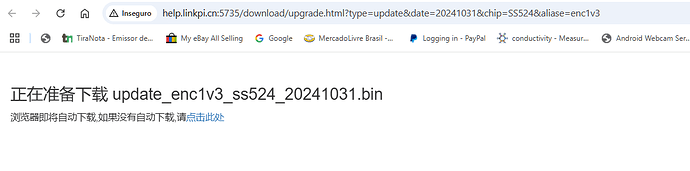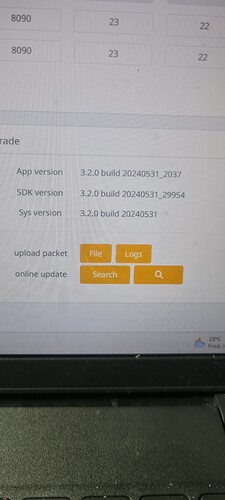I just received the ENC1-V3 and am trying to turn it on. I connected the network cable to the notebook and trying to access the default IP displayed on the display 192.168.1.217 through the browser nothing appears on the screen except http://192.168.1.217/login.php and the yellow LinkPi logo on the page tab. I tried on Edge and the same thing. I already changed the permissions in the browser and it didn’t help.
Try to reset the device.
It already was done but same not accessing the web. The IP scanner found the device at correct IP 192.168.1.217 but it doesnt answer.
Then I can only suggest you try to re-burn the firmware.
How It could be done ?
I have downloaded this file. Is it the right one ?
Should I follow this instructions ?
I performed the procedure and it didn’t resolve it. When connecting with the flash drive and with the RST activated, the word UPDATE or UPDATING appears briefly followed by the LinkPi logo and after a few seconds the screen where the IP appears. But the Web interface remains white. I changed the network cable. The ENC1 IP is recognized in the Advanced IP Scanner program but does not receive any additional communication. The equipment was purchased about 15 days ago by a friend in China and the box arrived sealed.
It’s weird.
Are the PC and enc1v3 on the same LAN?
PC IP:192.168.1.XX
ENC1V3 IP: 192.168.1.217
Did you follow my tutorial?
Thanks for the support. Finally I could login in the Web Interface. I have uploaded new firmware and switched off the DHCP.
Could you tell me if this is the correct firmware ?
Dear You can click Search to check if there are any updates available.