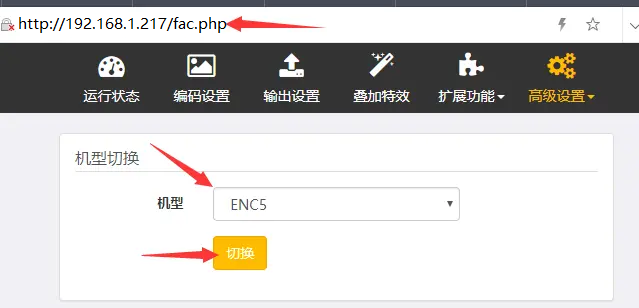How to brush the machine
-
Prepare a USB flash drive, formatted as FAT32, with a single partition (USB flash drives that have been used as system installation disks may have a hidden boot partition, which needs to be repartitioned).
-
Extract all the corresponding models of the flashing package to the root directory of the USB flash drive.
-
Insert the USB flash drive into the USB port of the encoder while the encoder is powered off.
-
Press and hold the ‘DEF’ button of the encoder (toothpick is required) and power on the encoder.
-
Until you see ‘UPDATING’ on the OLED screen or ‘System Upgrade in Progress’ on the HDMI, you can release the DEF button.
-
Wait for the completion of flashing (OLED screen logo or HDMI logo).
-
The system will restore the default IP, 192.168.1.217, after the system refresh, which corresponds to the refresh package of multiple models, you need to manually visit http://IP/fac.php after logging in to select and switch your corresponding model, you need to reboot after switching.
-
Note: The following figure is just a schematic of ENC5, other models can not choose ENC5, for example, ENC2 to choose ENC2, ENC1-V2 to choose V2 (ENC1V2), ENC1 to choose EX2 (ENC1).