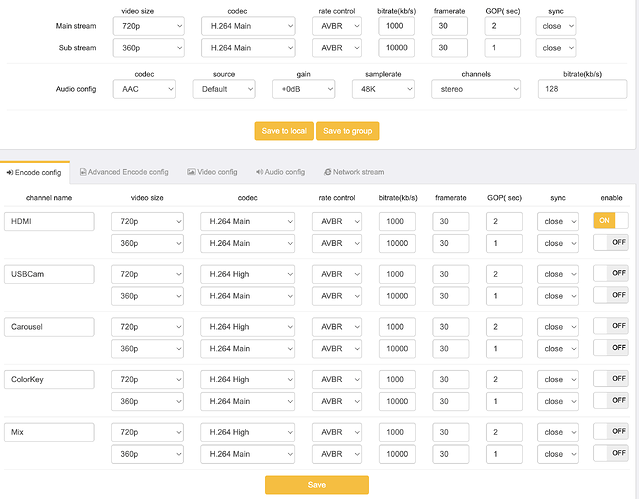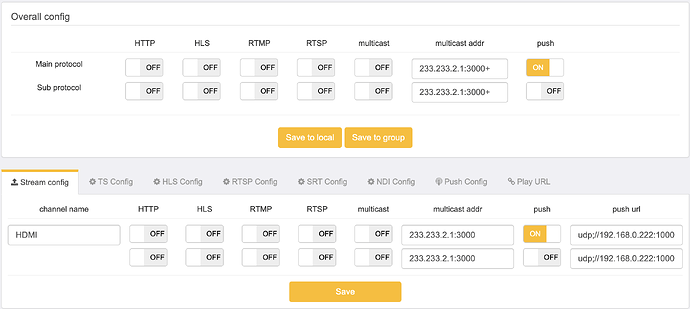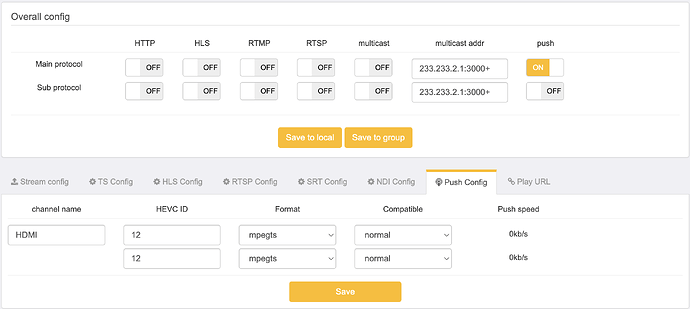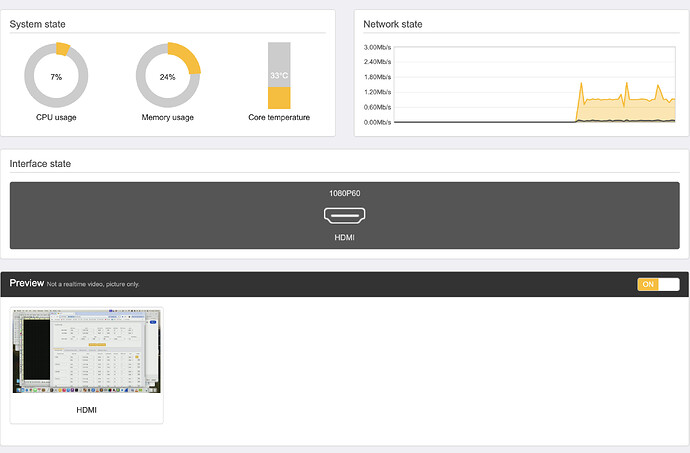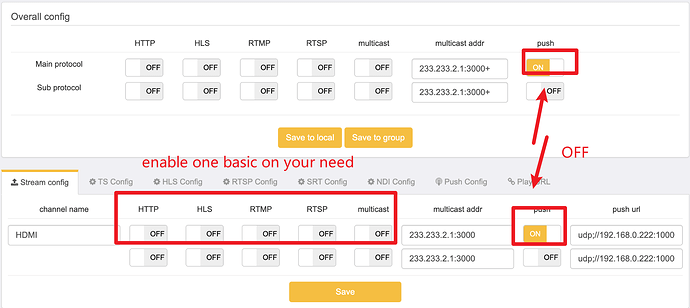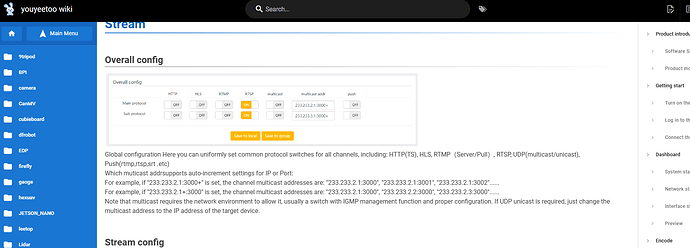This is a new unit. Currently running 3.2.0
HDMI and Webcam display on the Dashboard screen, as does Network Activity - yellow trace showing about 1Mb/s, black trace showing almost nothing.
For any settings, there no stream output, nor any showing on the “Push speed” page. Have tried factory reset a couple of times, and did an upgrade to V3.
Looking at the network with Wireshark shows an occasional call to 255.255.255.255 as expected but nothing else.
Could there be some service that isn’t starting?
Please check and kindly share your settings screen.
These are my settings:
All I need is to produce a unicast H264 stream.
Any help gratefully accepted.
please reference this quick start:
We recommend setting up a push stream through the Live Push Streaming interface.
Thank you for the reply. Even with your suggested settings, I still cannot get any stream of any protocol.
Actually, I do not want another layer, just mpeg4 transport stream to a UDP unicast address. Please suggest the correct settings for this.
Global Configuration Here you can uniformly set the common protocol switches for all channels, including: HTTP(TS), HLS, RTMP, RTSP, Multicast (UDP Multicast/Unicast), Push Streaming (Client/rtmp, rtsp, etc.).
The multicast address supports auto incremental setting of the port:
● For example, if you set “233.233.2.1:3000+”, the channel multicast address will be: “233.233.2.1:3000”, “233.233.2.1:3001”, “233.233.2.1:3002” in order. …
Note that multicast requires a network environment that allows it, and usually requires a switch with IGMP management capabilities and proper configuration. If UDP unicast is required, just change the multicast address to the IP address of the target device.
Thank you for your reply. I have put the destination IP and port into the multicast address box (even though I want unicast) but still no stream.
I have tried every protocol on this unit but none give any stream, which makes me think it’s not working properly.
What does it use to generate the stream? Is it ffmpeg? Can I ssh in and check TOP to see if it’s running?
Charles thank you so much for this info.
Is there a forum post regarding the NDI protocol and how the NDI Group doesnt seem to correctly work .