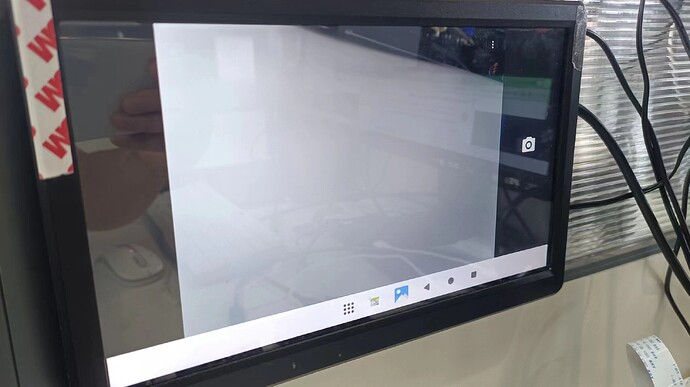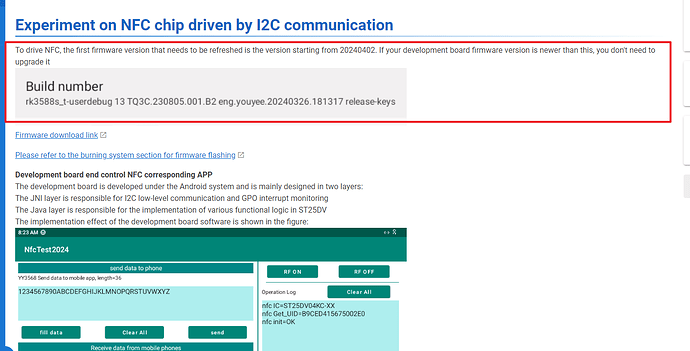Hi,
I have a R1 SBC, running Android 13.
- I attached the YY3568 camera to port MIPI_CPHv1 and power on the machine. and then i checked;
- When i try to open Camera Application, it did not opened. It could not start.
- I intalled “Device Info HW” app and when i check camera section it says “Cameras not found”.
- I attached the NFC antenna (www.smartfire.cn) and opened the “NFC Test 2024” app. And it says on the operation log “nfc init=Fail”
I will be pleased, if you give some support/advice how to run these components (Camera and NFC)
Thanks,
Hi,
I need some immediate action. I am using default Android 13 configuration which is installed by fabric. But i could not make the camera and NFC device work. I mounted the devices to the board and power on the board. If I have to do something, please give support and directions?
Thanks
The camera can be used here, please check if there is a connection problem.
Regarding nfc, I can also do it here. It is recommended that you update the firmware and test again, address:
Burn to EMMC | youyeetoo wiki
The camera connection port is correct. I connected it as in the picture you shared. I will try to update the firmware. Thanks.
Hi,
First, thanks for your immediate response. I mounted a new camera and it worked. I think previous camera corrupted.
Second, I updated android image as you explained “Burn to EMC”. I did not succeed to operate NFC.
When I open “NFC Tools” app for testing it says “Device NFC error”.
I mounted NFC antenna to the the board (pointed as NFC ANT). Do i need to do something to enable NFC functioning. You know, in android phones you can enable/disable NFC function. I wonder if there is enable/disable NFC feature in this board/software. What can i do to function my NFC feature.
Please direct me in order, what can i try.
Thanks.
Hi, when i navigated to “Settings > Apps > See all apps” Then clicked the three dots and selected “Show System”. Then all apps listed, but i could not find the nfc service.
- How to check if nfc service is working?
- Or how to install nfc service to this android?
- Do i need to burn a new android image which contains nfc suppport?
Thanks
PS: I need some immediate action. Please.
Hi Please refer to this link:
https://wiki.youyeetoo.com/en/r1/AUnfc
To drive NFC, the first firmware version that needs to be refreshed is the version starting from 20240402. If your development board firmware version is newer than this, you don’t need to upgrade it