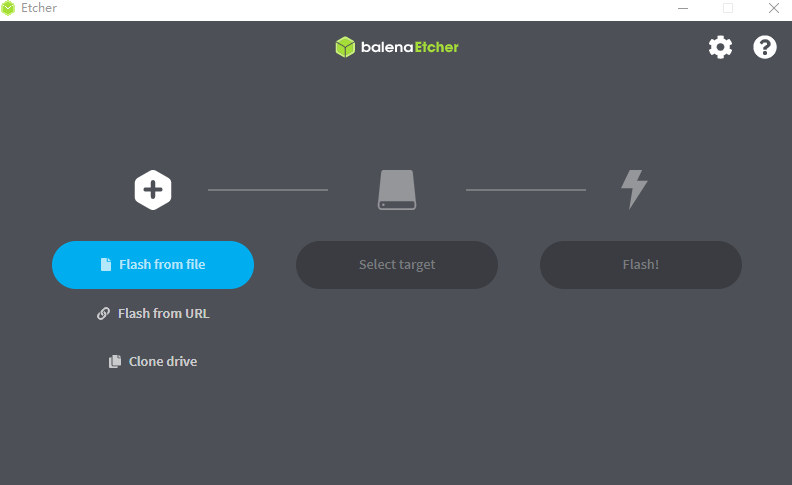Firmware download: https://fedora.starfivetech.com/pub/downloads/VisionFive-release/Fedora-riscv64-jh7100-developer-xfce-Rawhide-20211226-214100.n.0-sda.raw.zst
balenaEtcher download:balenaEtcher - Flash OS images to SD cards & USB drives
1: Connect the 32G TF card to the card reader, insert it into the computer, and then open balenaEtcher-1.5 or above,
2: Select the firmware whose end is gpt.img in flash from file, see above for firmware
3.In the select target, select the drive letter where the card reader is located, and finally click flash to burn,