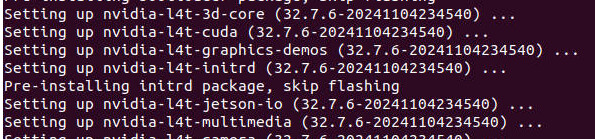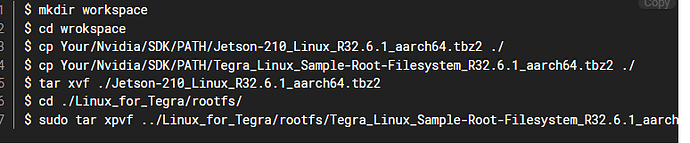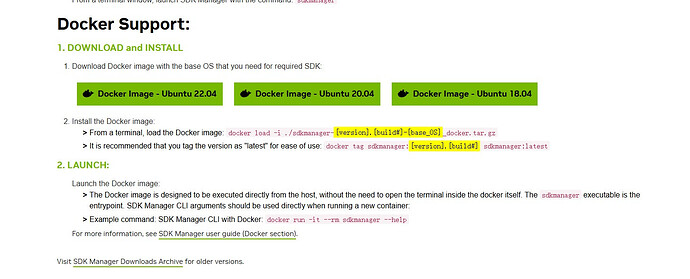I’ve tried three times the script in your page, and none of them get the board to go beyond the initial nvidia logo.
Has somebody actually been able to successfully follow the instructions and get it working, as for example, there are descrepencies in the instructions eg, the screen shot shows 32.7.6 but the terminal instructions shows 32.6.1
So I can’t get the board working.
Maybe you have an image i could flash in the meantime whilst you confirm the correct instructions from the terminal to build the image myself?
Optional Step (Not support sd card)
- Please install SDK Manger on ubuntu 18.04 first.
- Then put the Jetson nano in recovery mode
- Reinstall the system for Jetson nano via SDK manger.
Optional Step (support sd card)
- Please install SDK Manger on ubuntu 18.04 first.
- Then put the Jetson nano in recovery mode
- Replace the dtb file.
- Reinstall the system for Jetson nano via SDK manger.
Optional Step (Support sd card)
- Create a workspace. Store the dtb files and the latest NVIDIA SDK downloaded by SDK manger here.
- Then put the Jetson nano in recovery mode
- Unzip and replace the dtb file.
- Compile and burn.
If you don’t have an ubuntu 18.04 environment, consider a docker build.