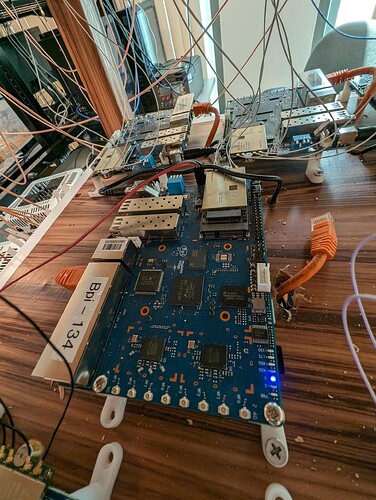Please see below problem report for BPI-R3 Serial Number 3803000300
- When Jumper is set to SW1-A (SD), the sd card is not being read. The same SD card with the image works on other BananaPi. Please see the attached log “bp-cant-boot-from-sdcard.txt” for the console output during this time. When Jumper is set to SW1-B (NAND), the NAND image loads but sometimes when issuing reboot command, the memory seems corrupted and BananaPi boots into bad state where interfaces are not working well and there are a lot of SQUASHFS errors during bootup (see attached syslog file).
Wed Feb 7 18:18:21 2024 kern.err kernel: [ 27.443351] SQUASHFS error: Unable to read fragment cache entry [2ca914]
Wed Feb 7 18:18:21 2024 kern.err kernel: [ 27.450051] SQUASHFS error: Unable to read page, block 2ca914, size b8a0
Wed Feb 7 18:18:21 2024 kern.err kernel: [ 27.456777] SQUASHFS error: Unable to read fragment cache entry [2ca914]
- root@N13-BP-1:~# uname -a
Linux N13-BP-1 5.15.134 #0 SMP Mon Oct 9 21:45:35 2023 aarch64 GNU/Linux
root@N13-BP-1:~# cat /etc/openwrt_release
DISTRIB_ID=‘OpenWrt’
DISTRIB_RELEASE=‘23.05.0’
DISTRIB_REVISION=‘r23497-6637af95aa’
DISTRIB_TARGET=‘mediatek/filogic’
DISTRIB_ARCH=‘aarch64_cortex-a53’
DISTRIB_DESCRIPTION=‘OpenWrt 23.05.0 g85c6525’
DISTRIB_TAINTS=‘no-all’
- See below image of setup
syslog file1:bp-cant-boot-from-sdcard
syslog file2:bp-cant-boot-from-sdcard