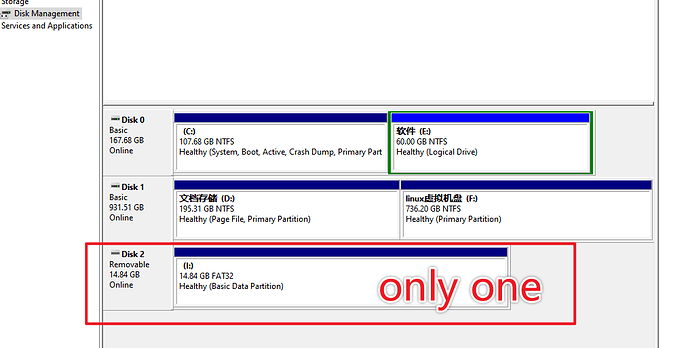To whom it may concern:
I just purchased a brand new LinkPi ENC1 (EX2) encoder and attempted to update the firmware through the web interface using the suggested .bin firmware file.
Now, the unit does not boot at all, and all of my attempts to restore using the rootfs method do not seem to be working as there is no change from the boot LinkPi logo on the OLED screen or through the HDMI video signal, i.e. no “updating” status message even after several minutes.
In summary, I followed the instructions outlined here:
And I tried several rootfs bundles for the ENC1 (EX2), including but not limited to:
rootfs_20230731
rootfs_20230630
rootfs_20200823
rootfs_20200426
Furthermore, I tried various different methods of partitioning the thumb drive in both Windows and Linux.
Each time, I verified that there is only one primary FAT32 partition, and I even tried both DOS/MBR and GPT partitioning as well as changing the sector size.
For whatever reason, the unit does not seem to be updating, nor is there any indication that the process is even initiating properly let alone getting far enough along that it is obvious the process has started.
So I am requesting assistance or guidance.
Thanks
P.S. The reason why I decided to try updating the firmware in the first place was because the bottom few rows of pixels the video were flashing green.