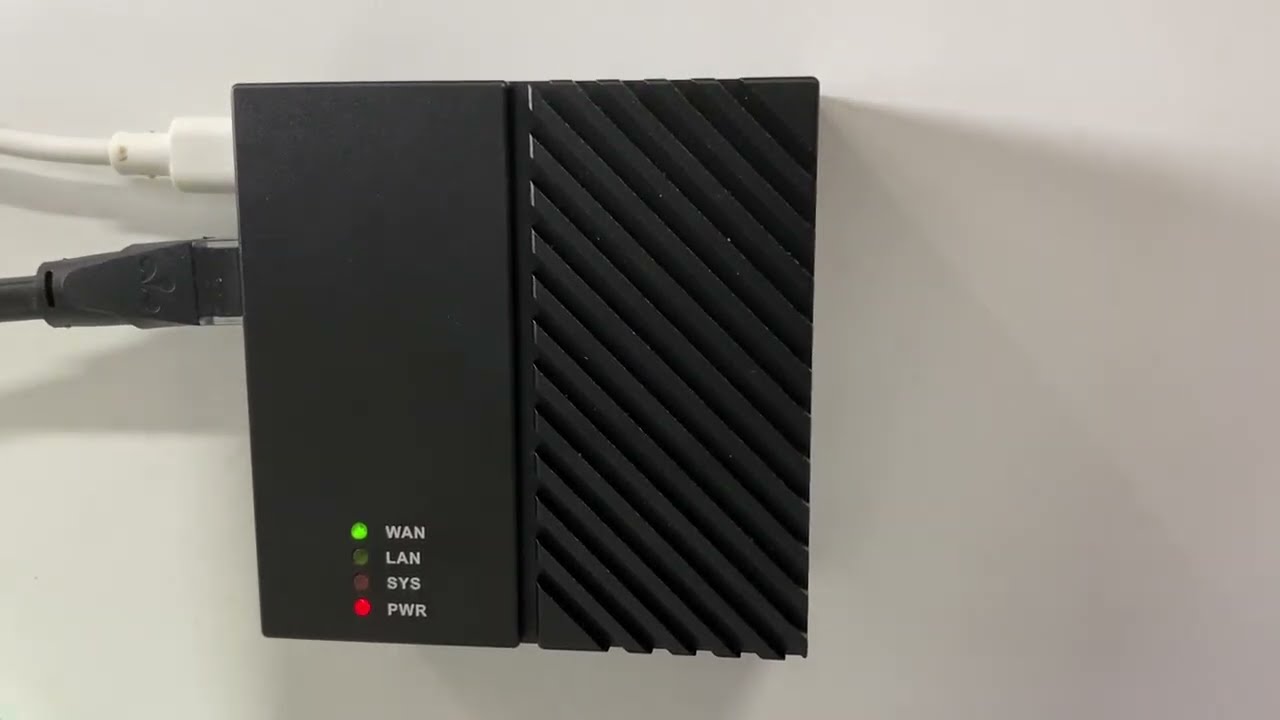1 Get Started
1.1 Essentials You Need
Before starting to use your NanoPi R4S get the following items ready
-
NanoPi R4S
-
MicroSD Card/TF Card: Class 10 or Above, minimum 8GB SDHC
-
5V/3A and above USB Type-C interface power adapter (Note: QC/PD fast charger may have compatibility issues)
-
If you need to develop and compile,you need a computer that can connect to the Internet. It is recommended to install Ubuntu 18.04 64-bit system and use the following script to initialize the development environment:
1.2 Install OS
1.2.1 Download Image Files
Go to download link to download the image files under the officail-ROMs directory and the flashing utility under the tools directory:
Image Files:
rk3399-sd-friendlywrt-5.10-YYYYMMDD.img.zip Based on OpenWrt and Linux-5.10 Kernel
rk3399-sd-friendlycore-lite-focal-5.10-arm64-YYYYMMDD.img.zip Based on UbuntuCore 20.04 and Linux-5.10 Kernel
rk3399-sd-friendlycore-lite-focal-4.19-arm64-YYYYMMDD.img.zip Based on UbuntuCore 20.04 and Linux-4.19 Kernel
Flashing Utility:
win32diskimager.rar Windows utility. Under Linux users can use “dd”
1.2.2 Linux
1.2.2.1 Flash to TF
- FriendlyCore / Debian / Ubuntu / OpenWrt / DietPi are all based on a same Linux distribution and their installation methods are the same.
- Extract the Linux image and win32diskimager.rar files. Insert a TF card(at least 8G) into a Windows PC and run the win32diskimager utility as administrator. On the utility’s main window select your TF card’s drive, the wanted image file and click on “write” to start flashing the TF card.
After it is installed you will see the following window:
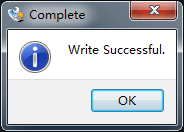
- Insert this card into your board’s BOOT slot and power on (with a 5V/2A power source). If the PWR LED is on and the SYS LED is blinking this indicates your board has successfully booted.
As shown in the video below:
2 Work with FriendlyWrt
2.1 Introduction to FriendlyWrt
FriendlyWrt is a customized system made by FriendlyElec based on an OpenWrt distribution. It is open source and well suitable for developing IoT applications, NAS applications etc.
2.2 First boot
For the first boot, the system needs to do the following initialization work:
1)Extended root file system
2)Initial setup(will execute /root/setup.sh)
So you need to wait for a while (about 2~3 minutes) to boot up for the first time, and then set FriendlyWrt, you can enter the ttyd terminal on the openwrt webpage, when the prompt is displayed as root@FriendlyWrt, it means the system has been initialized.
root@FriendlyWrt
Note:
1、Pay special attention to bold fonts.
2、If you fail to burn the system and cannot start R4S successfully, please leave a message in this post, I will solve your problem as soon as possible.