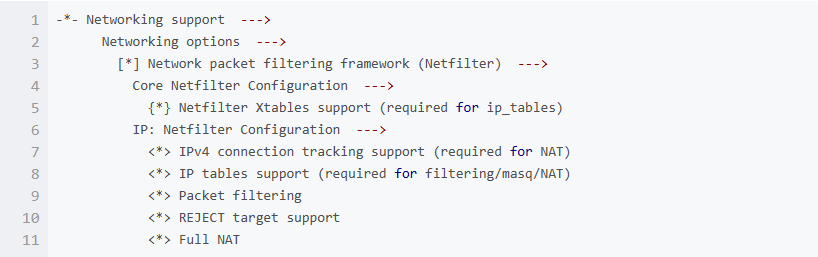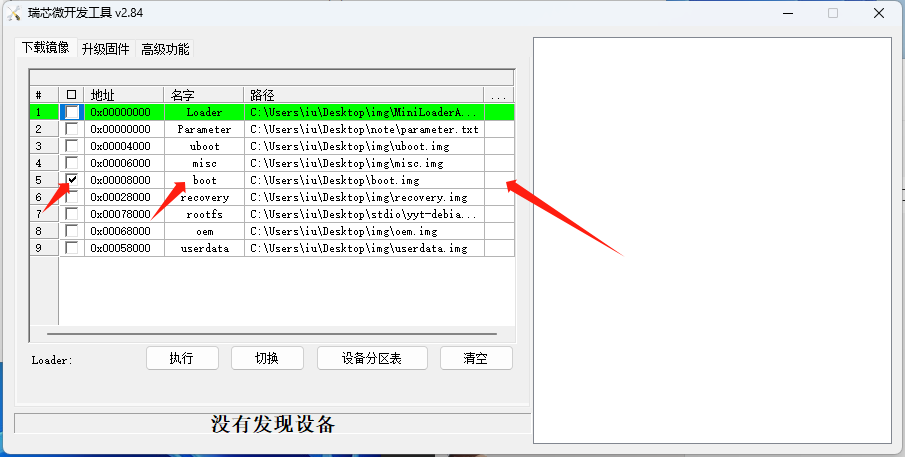Hi, there,
Starting from the fact that the images provided by youyeetoo are hum… Not appropriate for my use.
I’ve done a lot of digging on the subject of the SoC used by the card, and learned a bit more about the wonderful world of ARM-based Linux distributions and Rockships.
This research led me to discover the Radxa company, which uses exactly the same SoC as we do, with exactly the same tools, not to say the same card with only two or three differences.
And on their wiki there’s this tutorial “Install on eMMC from USB port”, which uses RKDevTool in a totally different way, and I’d like to reproduce this process on the YY3568 with the ARM version of the Manjaro image (I love Arch Linux) since the hardware is the same.
The problem is that in their tutorial there is this manipulation to do on the card and I don’t really know how Youyeetoo have implemented this on their card, I think it’s just the RECOVERY button, but I have my doubts, which is why I’ve come to ask you for help ^^.

你可以咨询manjaro如何可以将YY3568添加进他们的支持中。
我有个问题,如果我使用 23.10 版的 Ubuntu 基本版本,并用 "yy3568-ubuntu-linux-sdk-230821.tar.gz "文件编译,它能工作吗?
https://wiki.youyeetoo.cn/zh/YY3568
You can refer to the Chinese WIKI first, the English one is still being updated.
你可以先参考中文的WIKI, 英文的还在更新中。
1 Like
I have installed yy3568-u22-lxqt-edp-230820.img on the card but docker not work on this version (iptables probleme) is normal ?
Modify the kernel configuration.
1 Like
Ubuntu return this error 
youyeetoo@smartfly:~$ make menuconfig
make: *** No rule to make target 'menuconfig'. Stop.
I apologize for not describing it in detail.
- you need to configure the kernel source in the SDK via ‘make menuconfig’
- recompile the kernel image
- burn the new kernel image to the board.
So I need to build my image based on this tutorial: ubuntu | youyeetoo wiki
Since I’m modifying the SDK file that I assume is the kernel.
I’ve never done this before, so I don’t really know how image creation and kernel editing works.
Long story short, try consulting Google or another developer.

Or do you just have an image that works?
Because frankly, even if the card’s hardware is of a quality that can only be applauded, and I have a lot of respect for those who have reappropriated the SoC to make the product we know today. Selling hardware without the software that goes with it is like buying a car without a steering wheel and pedals, you wouldn’t get very far with it.
Update this mirror.
If it doesn’t work, re-burn the image yy3568-u22-lxqt-edp-230820.img and try again.