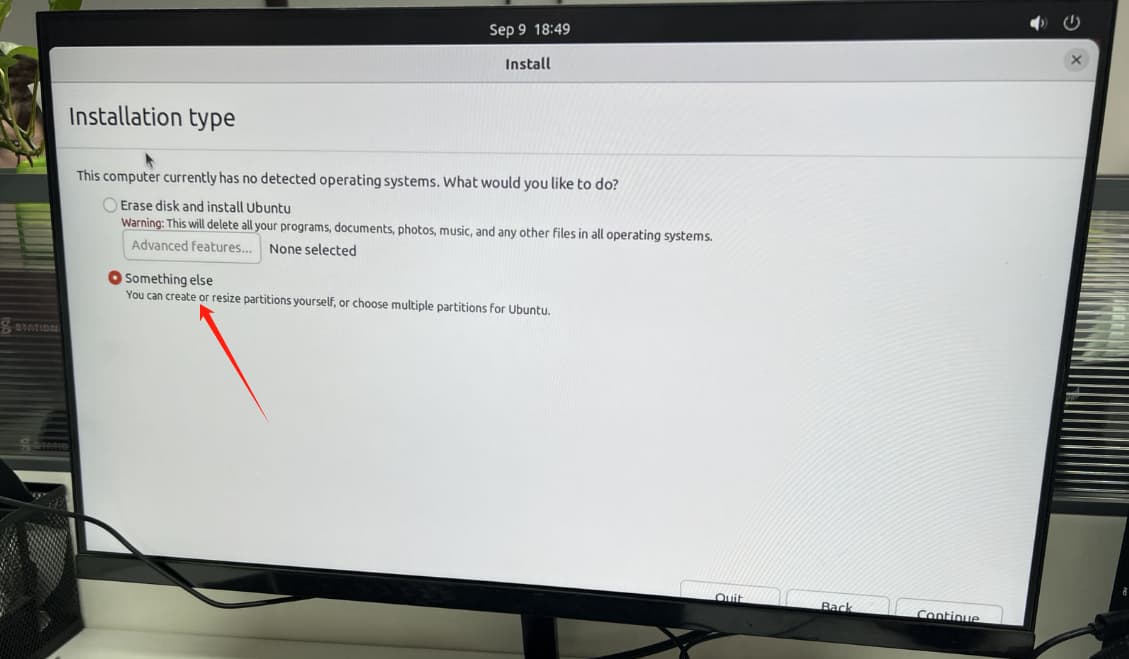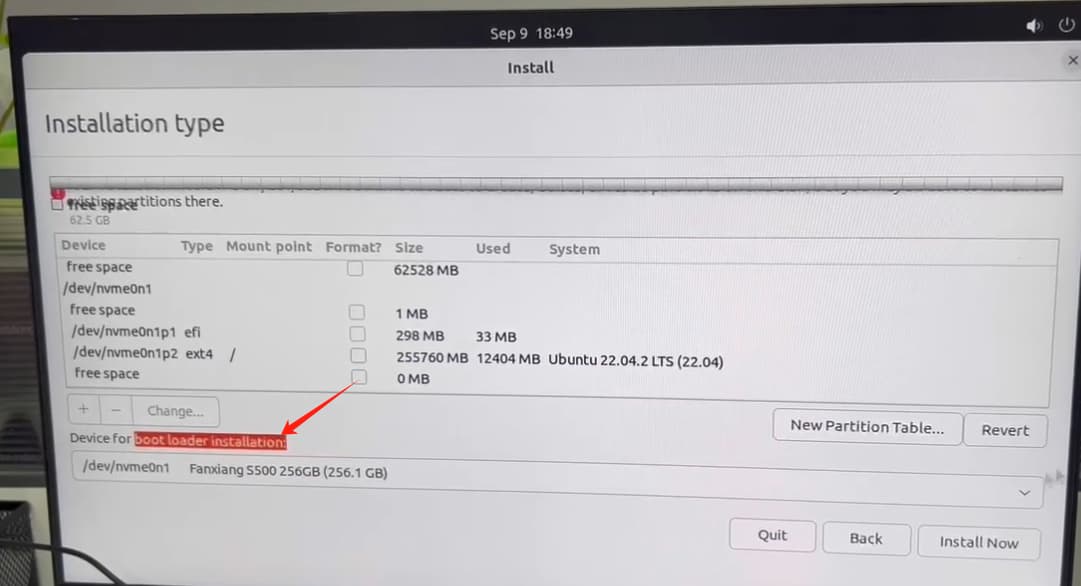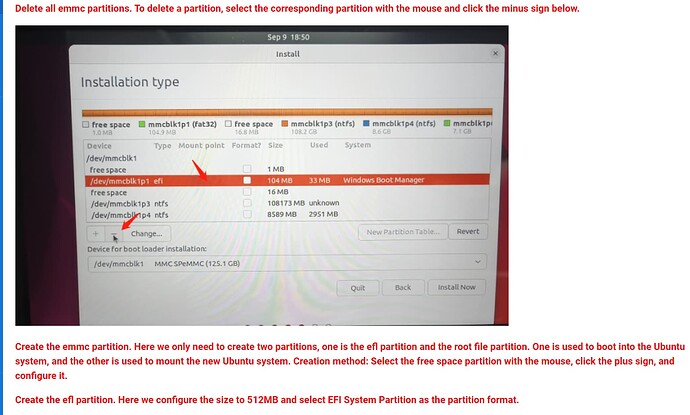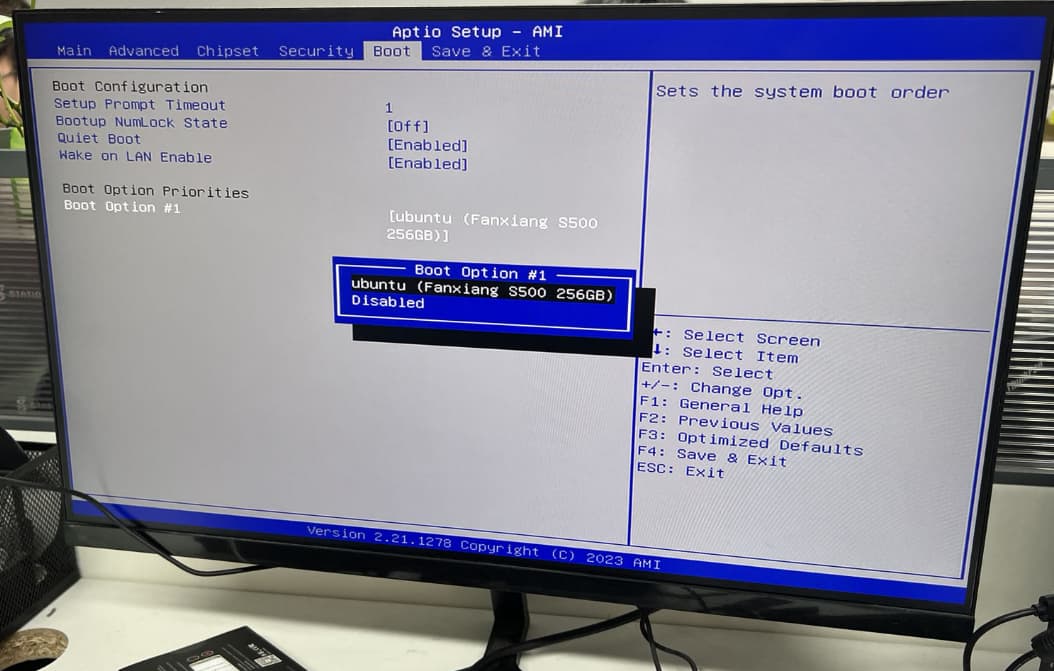1.Prepare Ubuntu system by USB disk, please refer to wiki: Install the Ubuntu system | youyeetoo wiki
-
Need to burn the Ubuntu image to NVMe SSD successfully, otherwise the BIOS will fail to recognize M.2 device.
(important note: you need to format emmc first, otherwise it may cause failure during the installation process, please follow our wiki URL above.) -
Unplug USB disk and boot up the board again,then you will find M.2 device in BIOS as below.
Attach a video for reference.
Test Video