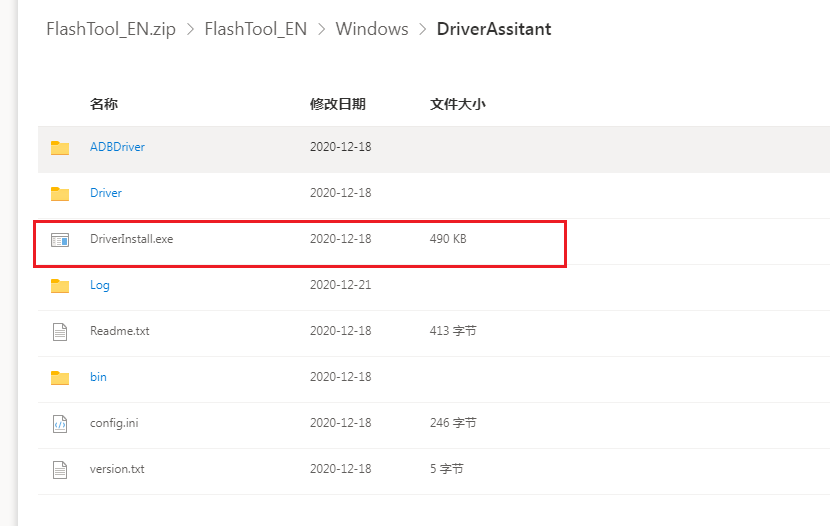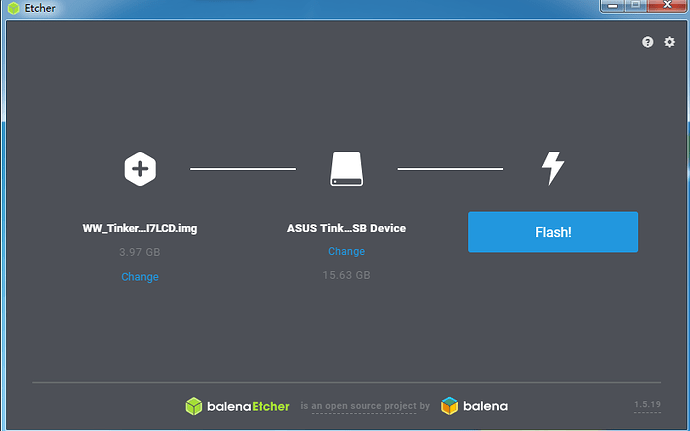Requirement:
• 1 x Micro USB cable with data transfer function
• 1 x Power supply
• 1 x Monitor
• 1 x Keyboard and Mouse set
Then:
1.Download a Firmware
Firmware List
2.Download a third-party ISO software, such as balenaEtcher.
3.you need to install RK USB DRIVER and adjust the jumper cap as shown.
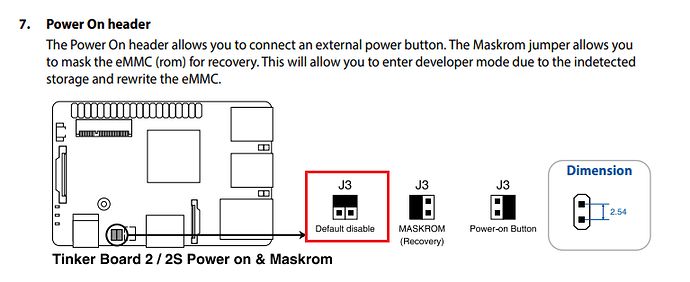
4.Connect the tinker board with the micro USB of the computer.The computer will ask you if you want to foemat the disk,select cancel,do not format.
5.Burn via Etcher
6.After the burning is completed, you can unplug the USB-C cable, connect the HDMI cable and power and restart.