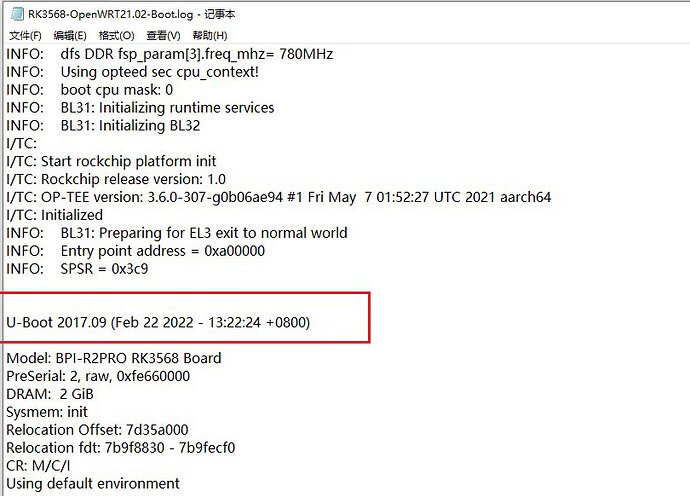I was able to see the ROCKchip USB after the driver installation but not sure what change I made I am not able to see that in my device manager. How can reset the board completely to factory setting and start to configure from beginning.
Also how to bring up the uboot menu on Openwrt.
Answers:
- Uninstall the driver and reinstall it. Then press and hold reco to reboot and check if the loader device is found.
https://wiki.banana-pi.org/Getting_Started_with_R2PRO#Install_Image_with_Usb_Download_Tool - If not, try maskrom mode
There have two usb download mode for image upgrade.
Uboot Usb Download Mode (loader mode)
It’s supposed to use this way if board already flashed a bootable uboot before.
Maskrom Usb Download Mode(maskrom mode)
Press the Recovery button or Maskrom button beside 3pin uart header and hold, connect the power adapter or press the RST button if power adapter already connected, about two seconds later, release the button. PC will Identify the device if RK usb driver installed correctly.
If you are in debug mode, when u-boot appears, press any key wildly to bring up uboot