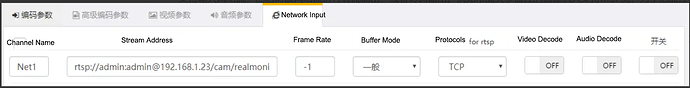Support inputting network streams and then converting them to output streams or transcoding them. For example, most surveillance cameras on the market only support RTSP streams. In order to push the surveillance camera stream to an RTMP server, the RTSP stream needs to be converted to an RTMP stream.
The video encoding of the input network stream must be H264 or H265, and the audio must be AAC, PCMA, MP2, or MP3. If only converting the stream, the video quality and audio quality of the network stream will not be changed, nor will the output bitrate be changed, as no re-encoding is performed.
When transcoding output, the “video decoding” switch needs to be turned on, and then the encoding output resolution, encoding method, bitrate control method, bitrate, frame rate, GOP interval, and other parameters need to be set in the “encoding parameters” column.
Stream address: For IPCam, it is usually an RTSP address. In fact, any protocol (RTMP/HTTP/SRT/UDP, etc.) stream address that LinkSDK supports can be filled in here.
The SRT protocol reference format is srt://ip:port?mode=caller&latency=50.
Frame rate: Since some cameras do not describe the video frame rate in the protocol, the encoder cannot calculate the frame rate normally when performing transcoding frame rate control, and the user needs to fill it in manually. In most cases, it is sufficient to leave it as -1 here, and the encoder will automatically determine it. When it cannot make a decision, it will give up frame rate control and perform transcoding according to the input frame rate.
Buffer mode: “Real-time”: no buffer, decode immediately after receiving data; “General”: with a small amount of buffer,decode according to the receiving rate; “Sync”: with a larger buffer, decode synchronously according to the timestamp.
Protocol: Only for RTSP settings, “UDP, TCP” can be selected. It is recommended to choose “TCP”, which is the RTP over RTSP mode, to ensure data integrity and prevent packet loss.
Video decoding: Video decoding switch. If no transcoding is required and only the protocol needs to be converted (such as RTSP to RTMP), this does not need to be turned on.
Audio decoding: Audio decoding switch. If no transcoding is required and only the protocol needs to be converted (such as RTSP to RTMP), this does not need to be turned on.
Switch: The overall switch of the network input channel.