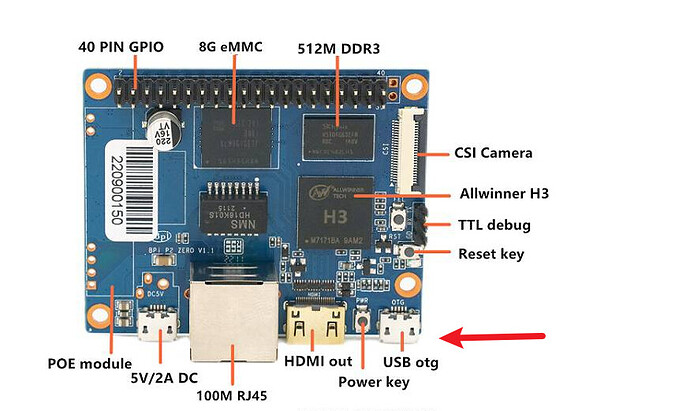Really struggling to get USB devices to work on the BPI-P2 Zero.
The youyeetoo site (BPI-P2 Zero [ BP0022 ]) references no images in particular and only has one link, pointing to this site: Banana Pi BPI-P2 Zero - Banana Pi Wiki. There are a number of images on that site and I have tried several.
Regardless of what image I use, USB devices will not work on either micro USB port. I have tried both standard USB and Logitech USB wireless keyboards, as well as a USB drive. None seem to work. lsusb -t shows the USB hubs but no devices:
/: Bus 02.Port 1: Dev 1, Class=root_hub, Driver=ohci-platform/1p, 12M
/: Bus 01.Port 1: Dev 1, Class=root_hub, Driver=ehci-platform/1p, 480M
dmesg doesn’t show any USB issues.
Any thoughts?
Hi if you mean above usb port , the USB port only for OTG, you can use for adb debug.
WIKI:P2-ZERO USB OTG
OTG
- On M2 Zero console:
Execute “./adbd.sh”, then execute “ps -ax | grep adbd” to see if adbd is set up
- On PC terminal:
If adbd was succeed to set up, insert OTG-USB interface to M2 Zero and PC(with Ubuntu system)
Execute “adb devices” to see if PC has recognised M2 ZeroP OTG
If yes, we could execute “adb shell” to connect M2 Zero by adb now
That (how to do adb debug) is good to know but I was asking whether it was possible to connect a physical keyboard and mouse to the device. I assumed that since there was a HDMI connector to see the console or desktop that there must be some way to connect a keyboard and mouse.
No.
if you want to control the desktop, you can use VNC or NoMachine .
if you want to see console without desktop , you can try TTL-Debug (physical connect) or SSH
So @CharlesChen, You are saying that there is no way to connect a keyboard to the BPI-P2?
Sorry.@jepeneter, You can try to use mirco usb OTG to HUB adapter. But it takes a try. Not all USB keyboard and mouse devices are supported.
No worries @CharlesChen , I actually have already tried several hubs and several keyboards. None worked.
strangeness.
- Is there a single-wire OTG to USB-A cable? Have you tried using ADB successfully?
- Consider the hardware and driver and power supply issues.
Insufficient power supply may also prevent these peripherals from starting.