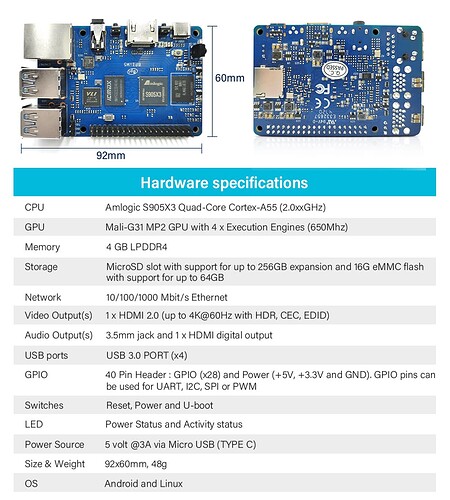Banana Pi M5 is a new generation single board computer design , use Amlogic S905X3 Quad-Core Cortex-A55 (2.0xxGHz) Processor. Mali-G31 MP2 GPU with 4 x Execution Engines (650Mhz). support 4GB LPDDR4 and 16G eMMC flash. it have 4 USB 3.0 port,1GbE LAN port, IR Reciver, Audio Jack, 1 HDMI Out and USB type-c power supply.
Banana Pi M2Pro is the same SOC with M5, but different board layout. 2GB LPDDR4 and 16G eMMC flash, 2 USB 3.0 port,1GbE LAN port, rtl8821cu usb wifi/bt onboard, IR Reciver, 1 HDMI Out, 1 MicroUSB port, DC power supply.
Quick Start Detailed link
Prepare
-
Prepare a usb-serial cable, a 5V/3A adaptor type-c power supply. The serial cable is used for console debug and type-c cable is used for android image download and ADB debug. M2pro is used Micro-usb port for android image download and ADB debug.
-
Prepare a SDcard at least 8GB for linux development, android only support emmc boot.
-
The SOC rom first boot media is emmc, so board can’t bootup from SDcard if the emmc is bootable with any image flashed, more info please refer to board boot sequence.
-
In Android SDcard is mmc0, emmc is mmc1, but in Linux SDcard is mmc1, emmc is mmc0.
Android
Prepare
-
Download and install the USB Burning Tool for android image download via USB type-c on M5 and Micro-usb on M2pro, only support windows.
-
Download the latest android image, and confirm that the md5 checksum is correct.
-
M5 and M2pro are compatiable with same android image.
Install Image with Usb Burning Tool
- Open USB_Burning_Tool.exe, select menu File->Import image, choose the android image file aml_upgrade_package.img.
- M5/M2pro board disconnect power, press and hold SW4 button beside 40pin header, plugin type-c usb cable(microUSB on m2pro) to PC
- Click the Start button and wait for upgrade complete.
- After Burning successfull, Unplug the usb and connect to power supply adaptor to startup.
- Click the Stop button to cancel the upgrade process and close the USB Buring Tool.
FAQ
-
WIFI/BT support
- Android test and support.
- rtl8723bu wifi/bt(usb)
- rtl8188eu wifi(usb)
- rtl8821cu wifi/bt(usb)
- rtl8822cs wifi/bt(sdio/uart)
- rtl8814au wifi(usb), please get the aircrack-ng driver and install.
- Linux test and support.
- rtl8188eu wifi(usb)
- rtl8192eu wifi(usb)
- rtl8723bu wifi/bt(usb)
- rtl8811au wifi(usb)
- rtl8812au wifi(usb)
- rtl8812bu wifi(usb)
- rtl8821cu wifi/bt(usb)
- rtl8822cs wifi/bt(sdio/uart)