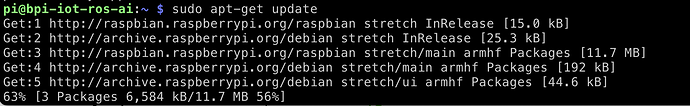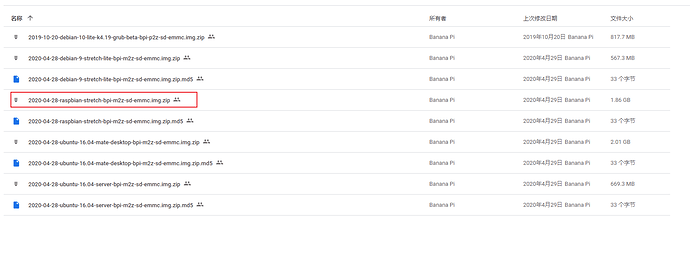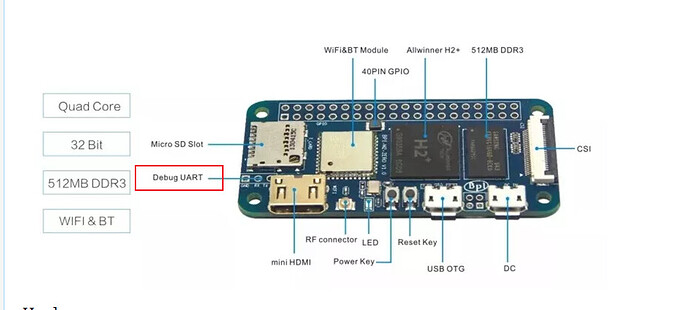Hello-- I received this item but only opened it last night because I was busy with other projects. This was a replacement for another one which got burning hot just from powering it up. This one boots up fine but when I attempt to update the item, (using update or upgrade commands), it freezes about halfway thru. Then I need to restart the terminal and reconnect. I’ve tried 3 different new SD cards of 2 different brands and various sizes. I attached a screenshot … it has been stuck on this screen for about an hour. To be really honest, I’m hesitant to replace it a 2nd time since this makes 2 out of with a major issue.
Are you connecting to the terminal via SSH or via the debug serial port?
Did you add heatsinks?
Which image did you burn?
Hi-
Straight away, the subject is not correct … “it stopped working after a period of time” is not accurate. The issue was immediate on the very first boot.
The image I loaded was 2020-02-13-raspbian-buster.img (even though it’s listed on Banana Pi BPI-M2 ZERO - Banana Pi Wiki as “2020-04-10 update Raspbian Stretch, kernel 4.4,” / the “latest.”
I did add heatsinks. I’m connecting via ssh. I have no idea what you’re referring to by the “debug serial port,” nor do I see any reference to it in any of the documentation.
If I’m not to use the “update” command to update, how am I supposed to do so?
OK, I modified the title.
-This firmware may be an estimate for the last update.
https://drive.google.com/drive/folders/1uRE8BppgDjK2TXH5kUIJ1_YrbAAW3HKF
debug serial port
If I’m not to use the “update” command to update, how am I supposed to do so?
Do not update the system unless you know how to port raspbian os.
Because the update system pulls the latest firmware from the Raspberry Pi website, and this firmware is probably not compatible with the M2 Zero.
The system linked above is the latest raspbian system supported by M2 Zero.