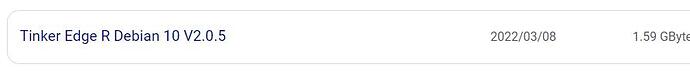
Q: After Tinker edge R burns Debian, if the typeC cable is connected, the system cannot boot into the interface.
A: Because the ums mode is turned on, you need to unplug or turn off this function.
modify
/boot/config.txt
conf:auto_ums=off
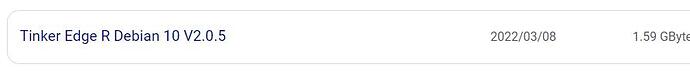
Q: After Tinker edge R burns Debian, if the typeC cable is connected, the system cannot boot into the interface.
A: Because the ums mode is turned on, you need to unplug or turn off this function.
/boot/config.txt
conf:auto_ums=off
Since I’m not sure what software version is installed on your Tinker Edge R device at the moment, could you flash Tinker_Edge_R-Debian-Buster-v2.0.5-20220217.zip to an SD card via a tool like balenaEtcher, and then use the SD card to boot the device first? Once it is confirmed that the device can boot successfully with the SD card, connect the USB Type C cable to the PC and boot the device again with the SD card. During this time, the deice will boot into UMS and you can see the “Tinker Edge R” logo on the HDMI screen. At this time, a USB drive (which is the board’s memory) will be detected on the PC. You can then use balenaEtcher again to flash Tinker_Edge_R-Debian-Buster-v2.0.5-20220217.zip to that USB drive (eMMC on the device). Once done, remove the SD card and USB cable, then you should be able to boot the device from eMMC successfully.